Hosted by Bloggiesta
Welcome to my third Bloggiesta Tutorial!
I learned something new and I thought I can't be the only one who didn't know this. So I thought Bloggiesta would be the perfect time for me to share my new knowledge with you all. If you would like to install Disqus onto your blog, check out the cute blog River City Readings and she will give you step by step instructions. If you have Disqus then read on...
The Problem
Do you use Disqus commenting system on your blog? Do you subscribe to get newly posted comments send to your email? Have you ever noticed a comment in your email inbox was not on your blog?
Where did the comment go?
The Answer
The comment is on a different extension based on the country of the commenter. Do that make sense? Ok! If you are a .com blog and I leave a comment on your blog while sitting in a cafe in India then your blog will might have an .in ending instead and that is where the comment lives. Yes! On your India version of your site. When I found this out I had been blogging for a bout 3 years and found 2,000 missing comments. OK! So now you know the answer let me show you how to fix it.
The Fix
ONE
Log into Disqus.com
TWO
Click on the wheel on the far right of your profile picture. "Settings wheel"
then select ADMIN
THREE
A new window will pop up. (This is the older interface) Select DISCUSSIONS > TOOLS > START URL MAPPER.
Make the first column wider to fit the full links. Column A will be your old comment links and column B will be your new links.
It make it easier to find the bad links lets remove the good ones first.
EIGHT
Sort Column A (It doesn't matter if it's Descending or Ascending). Sorting is under Data > Sort. Make sure all of column A is highlighted first. Now look for the endings of your blog. The correct endings. For me it would be .com not .ae. Remove all the good ones. They should be grouped together.
NINE
Now that the good ones are gone we can fix the bad ones. To make this faster I suggest doing about 10 at a time. Copy the first ten and paste them in Column B. Fix the endings to the correct address of your blog.
(Ex: http://littlepocketbooks.blogspot.ae/2012/01/golden-clutch.html should be http://littlepocketbooks.blogspot.com/2012/01/golden-clutch.html)
TEN
Hit Save so all your work won't be in vain.
ELEVEN
You don't need to do all of it now. But do as many as you can. Now lets upload it back to Disqus. Do a few of them like 100 then remove the others you don't complete in Column A. Hit save.
TWELVE
Go to Disqus.com again and go to the same page as #4 and upload the new list by clicking the Browse button and click Next Step at the bottom.
You are done.
Log into Disqus.com
TWO
Click on the wheel on the far right of your profile picture. "Settings wheel"
then select ADMIN
THREE
A new window will pop up. (This is the older interface) Select DISCUSSIONS > TOOLS > START URL MAPPER.
FOUR
Click YOU CAN DOWNLOAD A CSV HERE. (It took me forever to find this.)
FIVE
Now the download will start in a CSV file and it will be emailed to your inbox. So go make a cup of tea and begin to wait. It takes about 30 minutes or less. I think the time depends on how many comments are on your blog already.
SIX
Check your email. Did you get it? Ok! Great! Click the link and then Save the File. Open the file in EXCEL or any spreadsheet program you have.
SEVEN
Now the fun begins!
Your file should look like this. A ton of links to comments
It make it easier to find the bad links lets remove the good ones first.
EIGHT
Sort Column A (It doesn't matter if it's Descending or Ascending). Sorting is under Data > Sort. Make sure all of column A is highlighted first. Now look for the endings of your blog. The correct endings. For me it would be .com not .ae. Remove all the good ones. They should be grouped together.
NINE
Now that the good ones are gone we can fix the bad ones. To make this faster I suggest doing about 10 at a time. Copy the first ten and paste them in Column B. Fix the endings to the correct address of your blog.
(Ex: http://littlepocketbooks.blogspot.ae/2012/01/golden-clutch.html should be http://littlepocketbooks.blogspot.com/2012/01/golden-clutch.html)
TEN
Hit Save so all your work won't be in vain.
ELEVEN
You don't need to do all of it now. But do as many as you can. Now lets upload it back to Disqus. Do a few of them like 100 then remove the others you don't complete in Column A. Hit save.
TWELVE
Go to Disqus.com again and go to the same page as #4 and upload the new list by clicking the Browse button and click Next Step at the bottom.
You are done.
Whew! I know this is a long one.
You may see them pop up in a day or two. If not repeat step #12 since you have it saved on your computer. But since I have about 2000 comments to do I try to upload about 100-150 of them and then download a new list in a day or two. I wish I had know about this the first week of blogging then I would have been on it more.
Good luck Bloggiesta peeps! I hope this helps a bit.
Good luck Bloggiesta peeps! I hope this helps a bit.
~ Other Bloggiesta Topics on My Little Pocketbooks ~
| Thinglink for Book Bloggers (7/18/14) Post Brainstorming (9/19/13) |
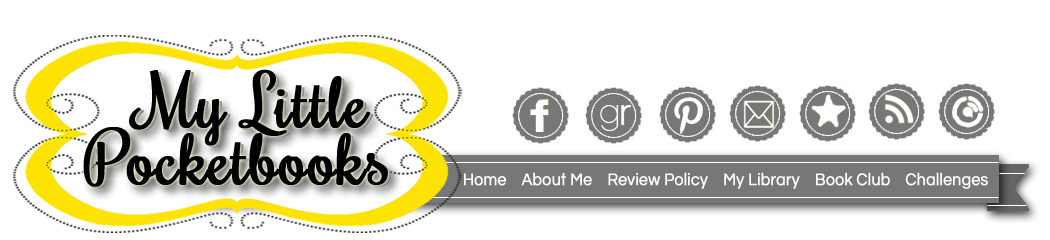




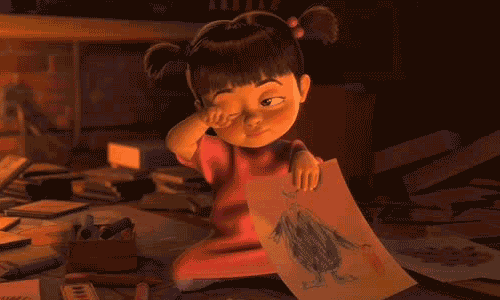
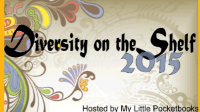

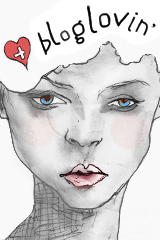


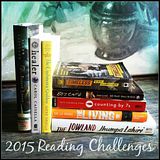



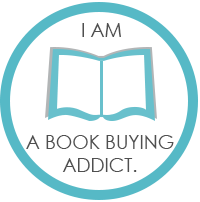
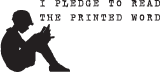

No comments:
Post a Comment