This year was the first time ever, in my whole life that I made a spreadsheet for my reading and reviewing. I use spreadsheets at work and I have to say that life is so much easier with them. Once you set the formulas and the cells are in working order you can just punch in one number and the math, graphs and other items will update themselves.
I think it was last year that I read a blog post from a fellow book blogger talking about her spreadsheet. Naturally, I thought that was a bit over the top OCD. I really did! I could not understand why it was so important to have a full-on spreadsheet for books. Just read and review! Done! It wasn't rocket science. Then one day (November 4, 2014 at 8:56 AM), I was overwhelmed with the number of books I was reading for so many challenges and how many I had to review. I had everything on paper in a notebook but it was not helping me get my thoughts straight. So I did it! I started a spreadsheet. And I am sooo happy I did it.
I started putting down the books I was reading, going to read and all the reading challenges I signed up for. Just having those down helped ease my mind.
With the end of the year fast approaching I realized my reading is centered around my spreadsheet because I have reading challenges to finish. Without my spreadsheet I would be fumbling around in the dark trying to get my last books in. I still am but not as bad as I might be without it.
So let's talk spreadsheets.
Here is the super simple spreadsheet I have. It was built in Excel and I decided to use Excel instead of Google Doc because I wanted to have access to my file with or without the internet. But Google Docs would be just as good.
Book Title goes in the first box. I shade the box in and cross it out when I finish the review.
I put a To Read, Reading, and Read column in to help with my monthly reading goals and for The Reading Queue post I do each month.
Then there is the Review column. X is for done and scheduled. Most of the other items that go there are DRAFT and/or a date for the day I need to post the review by.
Stars is my rating for the book. (1-5) Just in case I don't get to the review quickly it helps me to remember what I thought of the book.
Next are the list of reading challenges the book will fulfill. I just put a X there and the whole row gets shaded dark grey when I am done reviewing the book.
As you can see I love color so the more colors I can use the better.
Right now my spreadsheet is super simple and I just want to get feedback on how are you doing it?
I have a few other things on the sheet like a DNF list of books at the bottom. But this is pretty much it.
Have you seen the Book Blogger Organizer from +Parajunkee's View OH My! It's amazing!
I think I will try to step up my spreadsheet game by getting one for 2015. Now that I am hooked on the spreadsheet idea (and I mean hooked!!) I will try to do it like the book blogger PRO's. Yep! Going to step up my book blogging game for 2015! :)
Do you use a spreadsheet? What tools do you use to keep your reading and reviews organized?
Have you seen the Book Blogger Organizer from +Parajunkee's View OH My! It's amazing!
I think I will try to step up my spreadsheet game by getting one for 2015. Now that I am hooked on the spreadsheet idea (and I mean hooked!!) I will try to do it like the book blogger PRO's. Yep! Going to step up my book blogging game for 2015! :)
Do you use a spreadsheet? What tools do you use to keep your reading and reviews organized?
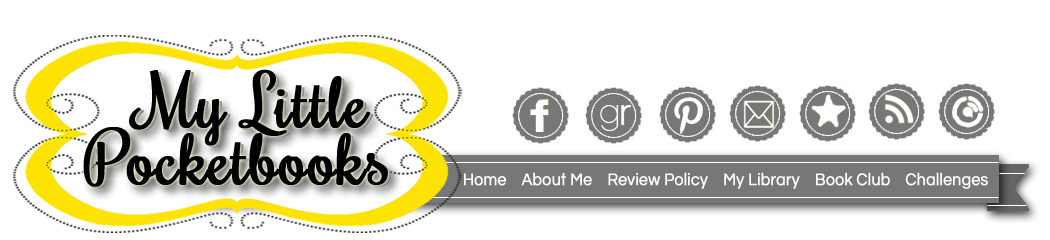




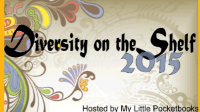

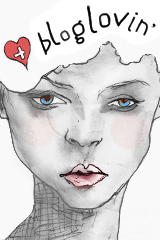


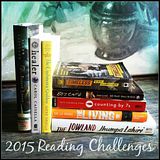



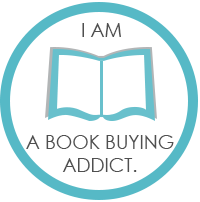
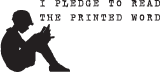

No comments:
Post a Comment